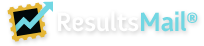ResultsMail has been completely re-designed and re-engineered from the ground up. The layout, the colors, the look, the feel, everything has been updated. Our goal with this release is to make everything easier to use and to better fit your needs.
What’s New?
A Big New Button
We’ve added a button that says Create New. It’s a big blue button that makes it easy to do either of your most common tasks in ResultsMail: Create a New Campaign or Add New Contacts.
Contacts are now Lists
 We’ve re-named the Contacts section as “Lists”. When you click on Lists you will now see your groups of contacts with the number of Subscribers. Move your mouse over a List name and you will see icons to the right to view the list, re-name the list or delete the list.
We’ve re-named the Contacts section as “Lists”. When you click on Lists you will now see your groups of contacts with the number of Subscribers. Move your mouse over a List name and you will see icons to the right to view the list, re-name the list or delete the list.  There are also a couple of new permanent lists you will find. The General List is where your Ungrouped contacts used to be. This is where all of your contacts that you have not placed in another List will be. The Do Not Email list is where we place all of the Unsubscribed contacts. The Do Not Email list serves as a
There are also a couple of new permanent lists you will find. The General List is where your Ungrouped contacts used to be. This is where all of your contacts that you have not placed in another List will be. The Do Not Email list is where we place all of the Unsubscribed contacts. The Do Not Email list serves as a  suppression list to make sure that addresses that have requested to be removed from your list or that have had a hard bounce will never be sent an email from you. Also, moving Unsubscribed addresses into their own list takes them out of your other lists so that you will have a clear picture of how many current subscribers you have in each list.
suppression list to make sure that addresses that have requested to be removed from your list or that have had a hard bounce will never be sent an email from you. Also, moving Unsubscribed addresses into their own list takes them out of your other lists so that you will have a clear picture of how many current subscribers you have in each list.